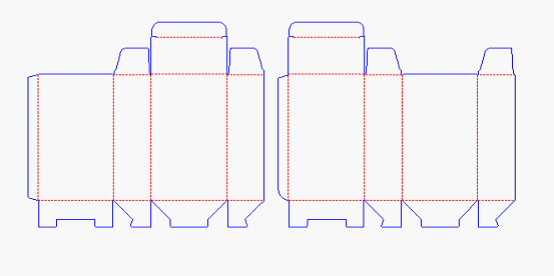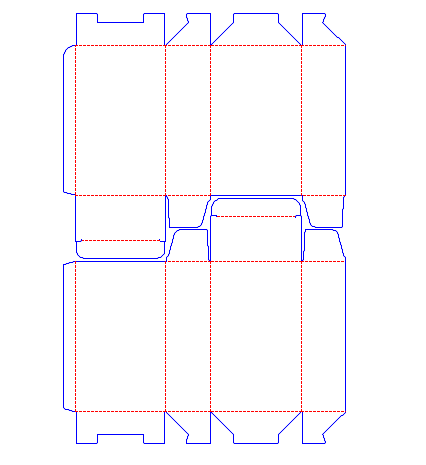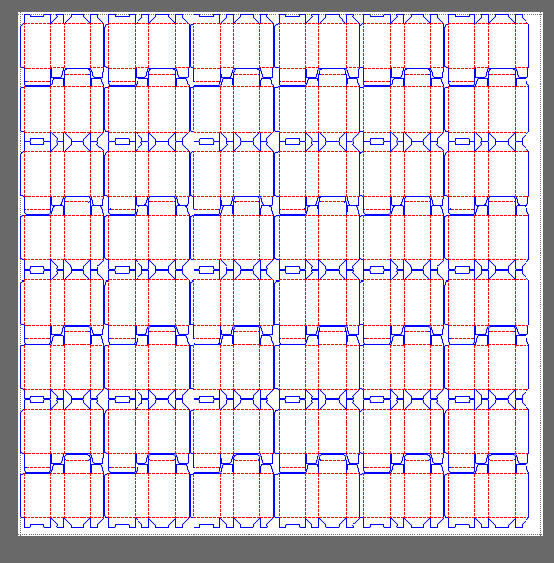Carton box step and repeat process is the basic process for carton packaging manufacturing, it related to the profits rate of the printing factory, so how to save cost in this process is the most concerned topic in the printing industry. Packmage CAD step and repeat features could
step and repeat single box template rapidly with optimized solution, if there are two or more carton box templates on one cardboard, it should
step and repeat manually to get the best step and repeat solution to save paper.
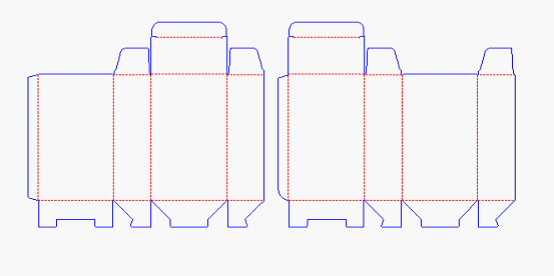 |
| Carton box templates | |
|
|
| |
Please check the carton box templates above, they are from the same client and the quantities is huge, if we only select one box template to
step and repeat,
there will be lots of waste during printing, the paper utilization is
much more lower than step and repeat them together. There's small
skills we could step and repeat them manually.
Firstly we could use the tools in the tools bar to adjust the position
of the two box templates on the cardboard. Here we only need to Y flip
the right
box template, then move them together.
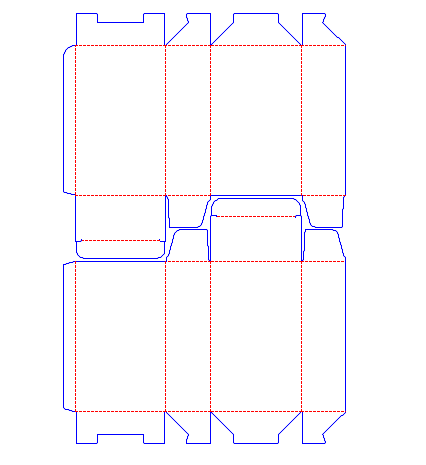 |
| carton box step and repeat |
|
Secondly, Click Array button on the tools bar and input the quantities of the line and row and confirm.
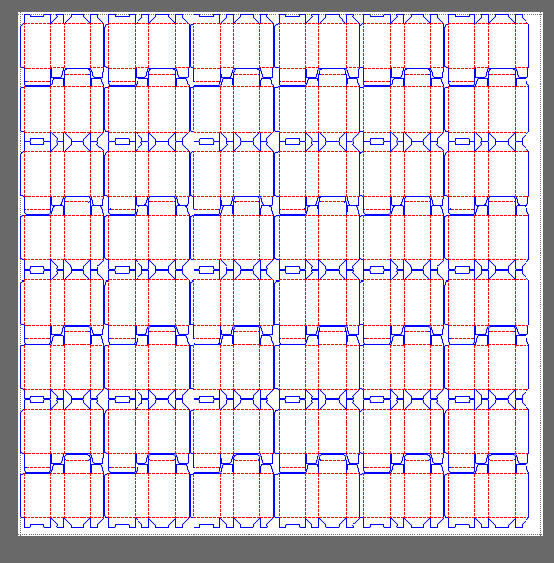 |
| carton box step and repeat |
|
In the cardboard, we can step and repeat 48 box templates, if we step
and repeat single box template on the same cardboard, no matter which
box template we choose, we could only step and repeat 42 of them.Apparently, we step and repeat them together could improve the paper
utilization to help the printing company save cost. For further
information about step and repeat, please check the Help documents on
Packmage CAD website.