The first step, select box from the library, Packmage carton box packaging design software offers hundreds of boxes in the library and the quantities updated every week.
 | ||
| Packmage box library |
The second step is parametric design, modify the box size according to your requirements.
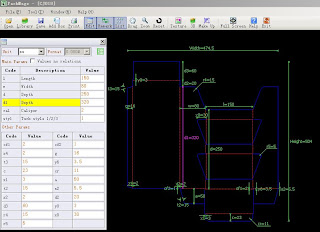 |
| carton box parametric design |
Here you can modify the parameters in the tablet of the left menu, the box will be adjusted automatically after the parameter value changed, also the user can check the information such as box size, the total length of die-line and folding-line, paper utilization etc.in the parametric design interface.
The Third step is texture, in the texture interface, user can import the graphic design of the box.
 | |
| texture with graphic design |
Users can texture the whole box or each individual part of the box according to their requirement, the 4 direction keys can be used for matching the graphic design with the box structural design.
The fourth step is 3D box modeling, with this feature user can check if there’s any flaw with the box structure design during the modeling process.
 | ||
| 3D box modeling |
The Packmage 3D interface is very friendly, user can move the mouse to the button to know the feature. With Packmage 3D users can get the 3D box effect with photo or video so that they can show to clients immediately without proofing.
The fifth step is step and repeat, after the box structure design and graphic design finished, Packmage makeup module can offer the best sort solution for box step and repeat.
 | ||
| Packmage box step and repeat |
With this module, user can step and repeat one or more boxes in one cardboard in order to save cost, also it offers information like paper utilization rate, the total length of die-line, folding line etc. The final file can be exported as DXF or PDF format.
Isn't it easy for carton box design? If you still confused about how to design a carton box you can check Packmage video introduction directly.
No comments:
Post a Comment